News
OpenHarmony 3.0 LTS: Check these new features of the standard system

OpenHarmony 3.0 LTS version was recently released. According to the latest information, the Open Source Foundation and the Eclipse Foundation, the largest open-source organization in Europe, signed a strategic agreement on September 28 to establish a partnership to jointly build a global open source community and will focus on OpenAtom’s OpenHarmony operating system. Compared with the previous version, check the new features of the standard system below.
OpenHarmony 3.0 LTS Features:
- The user program framework supports ServiceAbility (DataAbility) and threading model.
- Support file security access, that is, the ability to convert files into URIs and resolve URIs to open files.
- Support the basic ability of device management PIN code authentication.
- Support the basic capabilities of relational databases and distributed data management.
- Support Ark JS compilation tool chain and runtime, support OpenHarmony JS UI framework application development and operation.
- Support remote binding ServiceAbility, FA cross-device migration capabilities.
- Support application notification subscription and application notification message redirection capabilities.
- Support the input method framework and support the input of basic English letters, symbols and numbers.
- The camera application supports the basic capabilities of previewing, photographing and video recording.
- Support CS basic call and GSM short message capabilities.
- Support timer capability and provide timing time zone management capability.
- Under the distributed networking between standard devices, it provides the permission verification function when the application accesses the resources or capabilities of the opposite end across devices.
- Use the National Day holiday to experience the new version of the standard system.
Prepare
Ubuntu set up a development environment refer to the official website 1 , the official website 2
development tools HUAWEI DevEco Device Tool, 2.2 Beta2, download
Source code acquisition
Registration code cloud gitee account.
Registration code cloud SSH public key, refer to Code Cloud Help Center
Configure user information.
Create a new source code folder OpenHarmony_3.0, and use repo + ssh to download the source code to the folder.
Execute the script in the source directory OpenHarmony_3.0, install the compiler and binary tools
Compile and burn
In DevEco Device Tool, select “Import Project” on the “Homepage” to open the OpenHarmony_3.0 folder, MCU select Hi3516DV300 under “HiSilicon_Arm_Linux”, and select “Ohos-sources” for the compilation framework.
Connect the computer and the serial cable and network cable of the Hi3616 development board, and turn on the power.
After importing the project, the project configuration page is automatically opened.
On the “hi3516dv300” tab, set the compilation options and select “release”.
On the “hi3516dv300” tab, set the burning options, including upload_partitions, upload_port, and upload_protocol.
—-Upload_partitions burns the partition table by default, and burns fastboot, boot, updater, misc, system, vendor and userdata at the same time.
—-upload_port: Click the selection box of the serial port number to automatically appear and select it (need to have the serial port driver installed)
—-upload_protocol: burn protocol, select “hiburn-net”.
—-upload_net_server_ip: Click the selection box to automatically appear and select, the machine is “192.168.0.100”, after selection, the following three upload_net_client_mask subnet mask, upload_net_client_gw gateway, upload_net_client_ip development board IP address will automatically fill in the IP, Use the default value.
After setting, click Save and open the project at the upper right of the project configuration tab. Ready to compile.
Open the “PROJECT TASK” of the DevEco Device Tool and the “Build” under the development board of the project directory “hi3516dv300” to start the compilation. It takes more than 20,000 steps. The compilation takes a long time, so wait patiently.
The image output of the compilation result is under the directory of out/ohos-arm-release/packages/phone/images/. There are more than 3G in total, and the files are larger. The subsequent burning time will be doubled compared with the previous version.
Open “Upload” under “PROJECT TASK” and “hi3516dv300” development board in the project directory, and start burning. Because of the large image file, pre-processing before burning is slow. After a long wait, power off and restart the development board as prompted . I hope that subsequent versions can improve the speed of preprocessing, or give a progress bar and prompts in the IDE.
After restarting, burning will begin. After burning, the 3516 will restart automatically. After restarting, it will enter the boot interface.
You can also burn the burned files in the out/ohos-arm-release/packages/phone/images directory under Windows with HiTool under the network port. It takes about 20 minutes, which is much faster than under DevEco Device Tool.
Compared with OpenHarmony v2.2 Beta2, “No SIM card” is displayed in the upper left corner of the boot interface screen, and the “Camera” application is added to the desktop, which can take pictures, videos, and display previews. The features and functions of the new version are waiting for developers to continue to experience.

Source – Community
Huawei News
Huawei Petal Mail App will no longer be available for download
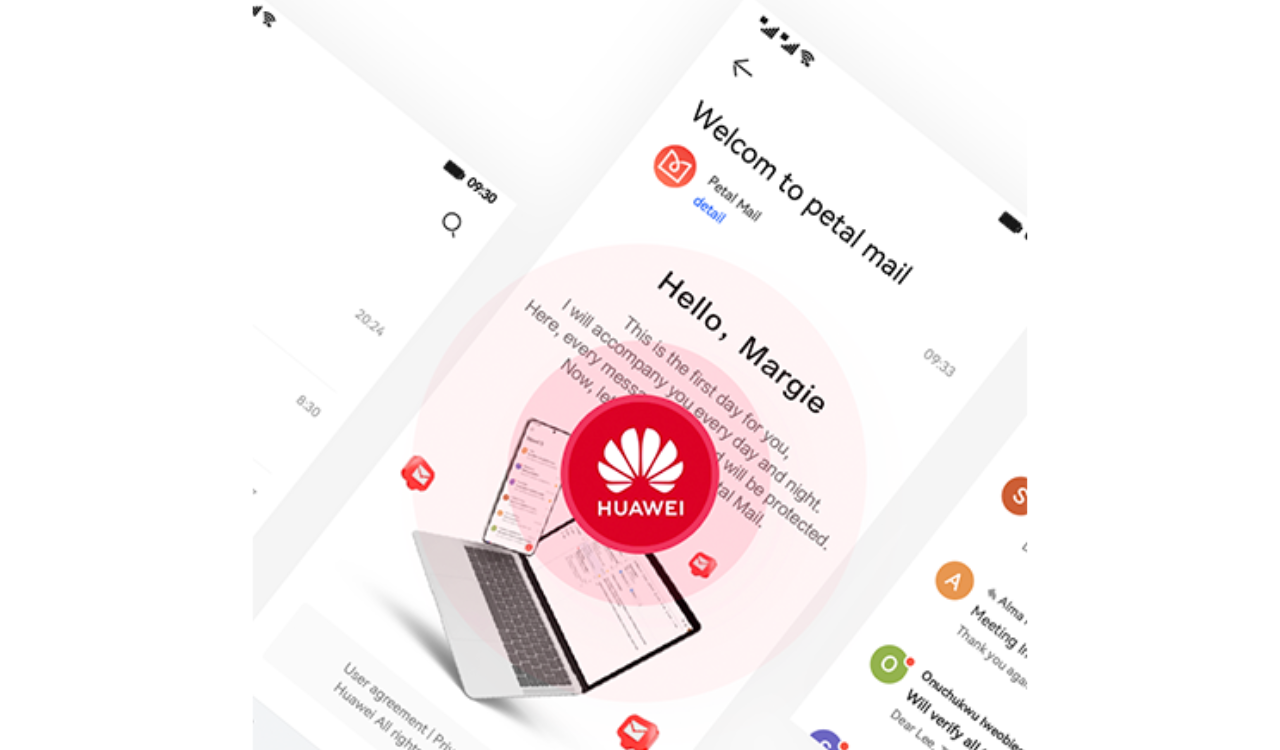
According to the official information, the Huawei released the delisting announcement of its Petal Mail App. The full text of the announcement is as follows: [translated]
Thank you for your continued attention and support to the Huawei Petal Mail App. In order to better adapt to the changing needs of product experience, service content and local markets, we have made strategic adjustments to the Huawei Petal Mail App.
The Petal Mail App will officially switch to the Email App on December 31, 2024, and the Petal Mail App will no longer be available for download from the App Store. The Petal Mail App you have installed can be used normally. We apologize for the inconvenience. You can continue to view, send or receive emails in the pre-installed Email App on your Huawei phone or use a computer browser to open the Petal Mail official website ( https://www.petalmail.com ), and your emails and personal data will not be lost.

Huawei News
Huawei Mate 70 lineup repair spare parts prices announced

Huawei released the Mate 70 series of mobile phones, with a starting price of 5,499 yuan. At present, the prices of spare parts for the new Mate 70 series have been announced on Huawei’s official website.
Huawei Mate 70 lineup repair spare parts prices announced
Battery and motherboard
Mate 70
Battery — 199
12GB+256GB — 2499
12GB+512GB — 2899
12GB+1TB — 3599
Mate 70 Pro
Battery — 199
12GB+256GB — 2899
12GB+512GB — 3299
12GB+1TB — 3999
Mate 70 Pro+
Battery — 299
16GB+512GB — 4399
16GB+1TB — 4899
Mate 70 RS
Battery — 299
16GB+512GB — 6499
16GB+1TB — 6999
Camera


Huawei News
Huawei FreeBuds Pro 4 official announcement

Huawei officially announced the new FreeBuds Pro 4 headphones. This is the first TWS headset equipped with HarmonyOS NEXT and will be officially launched at the Huawei Mate Brand Festival on November 26.
As can be seen from the poster, the headset adopts an in-ear design with black and gold color matching, and the overall shape is similar to the previous generation. With the support of the new system, FreeBuds Pro 4 is expected to bring more functional upgrades.

For reference, Huawei FreeBuds Pro 3 was released in September last year with an initial price of 1,499 yuan . It is equipped with the Kirin A2 chip that uses Polar code, supports Star Flash connection core technology and Bluetooth technology, and the new L2HC 3.0 protocol.















