
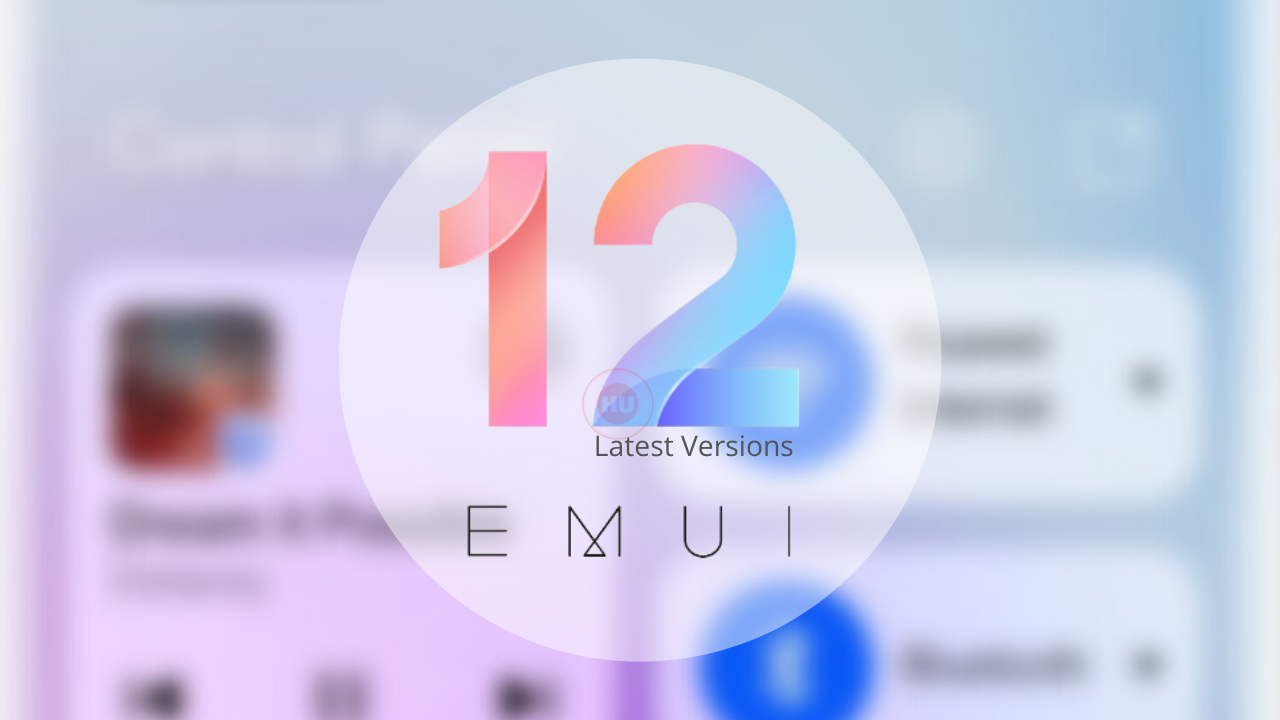
EMUI 12 latest version
Huawei has started the EMUI 12 rollout in the form of stable and beta for the global market. The devices that have been selected are Huawei Mate 40 Pro, Huawei P40, Huawei P40 Pro, Huawei P40 Pro+ and Huawei Mate 30 Pro.
In the beta testing, users found that the current version of EMUI 12 is EMUI 12.0.0.211 and it may vary according to the region. BETAs are used to identify the errors and then forward them to the developers via the BETA app.
Minimalist, and Realistic User Interface:
Huawei brings a minimalist and realistic interface in the EMUI 12. “The innovative interface design brings the digital world to life”. The interface makes use of three major colors – white, black, and blue – for a clean look.
Feel Motion in a Natural Way:
Utilising realistic gravity and magnet motion design, which mimics how celestial objects move in the universe, every interaction feels and looks much smoother and more vibrant, just the way it should.
Font Customization (Stepless Weight):
EMUI 12 will allow users to adjust not only the size of the font but also its weight just with a slider. This way you can choose the most comfortable viewing experience.
Easy Control Panel:
Huawei on its every new EMUI version made a great enhancement with its core features. With the new version of EMUI 12, users will be able to easily access a control panel from wherever screen they may be on by simple swipe. Swipe to open the Control Panel and get quick access to audio playback, Wi-Fi and Bluetooth settings without leaving your current screen.
Device+ (Smart Collaboration):
Device+ is an EMUI 12 feature that allow users to make an easy collaboration between Huawei devices. Tapping the MatePad icon gives you a multi-screen collaboration with the Matepad. Users will be able to make calls, send messages, and view the photos from their phone on the screen of the tablet.
Easier File Finding Way:
With the new Distributed File System, you can get instant access to your phone documents or photos as easy as to access another disk drive in your laptop. Open, view and enjoy, all without a single cable.
MeeTime (Stay Connected):
MeeTime is Huawei’s video calling app that was announced as one of the features of EMUI 10.1 in March of 2020. The new version of the app allows users to seamlessly shift calls to the Huawei Vision and back to their phone.
According to the official information, the Huawei released the delisting announcement of its Petal Mail…
Huawei has started rolling out the new November 2024 app update to its Health Application.…
Huawei released the Mate 70 series of mobile phones, with a starting price of 5,499…
Huawei officially announced the new FreeBuds Pro 4 headphones. This is the first TWS headset…
Huawei's Mate 70 series of mobile phones was officially unveiled today. The new series of…
According to the latest information, the Chinese tech giant Huawei is said to launch the…