
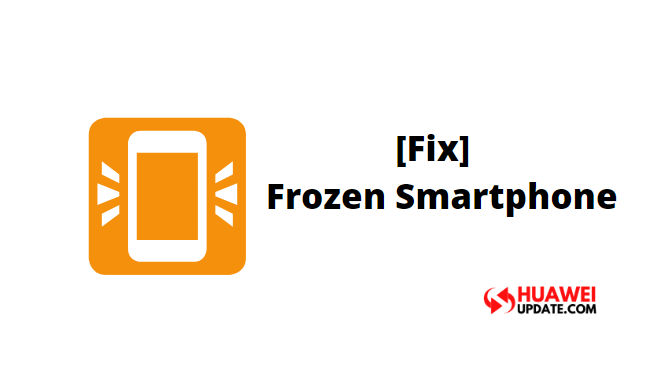
If you are facing issue related phone freezing, then you are in the right place, it can be caused by many reasons. We suggest you check and solve the issue according to the following methods:
1st Method- Remove background programs:
If you are using Three-key navigation: Tap on the box icon in the navigation bar at the bottom of the screen, and tap on delete icon to clear all background running apps.

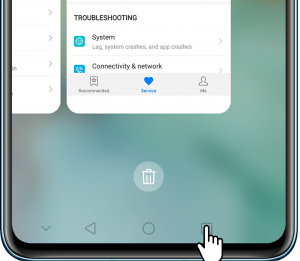
If you are using Gestures navigation: Swipe upwards from the bottom of the screen and hold to view recent tasks, tap on the delete icon to clear all background running apps.
If you are using Navigation dock: Swipe left or right to view recent tasks, tap on to clear all background running apps.
2nd Method:
Cleanup
We suggest you to use the Cleanup option in the app to clean the phone’s storage space and maintain a minimum of 20% free storage space.
3rd Method: Back up Data and Restore the Factory Defaults
Go to Settings > System > Reset > Restore Factory Defaults > Reset Phone.
Input the lock screen password and Reset phone, then the phone will purge data and restart automatically. After completing the whole process, the phone will be restarted automatically.
Check More Huawei & Honor Tips and Tricks:
According to the official information, the Huawei released the delisting announcement of its Petal Mail…
Huawei has started rolling out the new November 2024 app update to its Health Application.…
Huawei released the Mate 70 series of mobile phones, with a starting price of 5,499…
Huawei officially announced the new FreeBuds Pro 4 headphones. This is the first TWS headset…
Huawei's Mate 70 series of mobile phones was officially unveiled today. The new series of…
According to the latest information, the Chinese tech giant Huawei is said to launch the…