
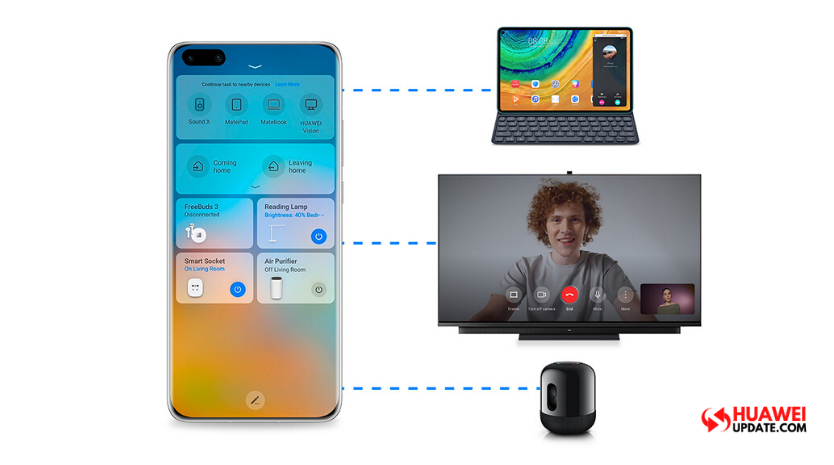
EMUI 10.1 Multi-Device Control Panel
Huawei EMUI 10.1 brings revolutionary changes in the tech world. In the market, there are several smart home products/devices rapidly increasing such as smart TVs, tablets, wearables, smart speakers, and more. As a tech enthusiast, we like to do every function via a single app, on a single device. For that, Huawei’s latest Emotion UI, EMUI 10.1 has made the dream of a cohesive, interconnected smart home environment a full-blown reality.
Multi-Device Control Panel is one of the best features in EMUI 10.1. By accessing EMUI 10.1’s Multi-Device Control Panel, it’s possible to connect and control all nearby IoT devices, and initiate multi-screen collaboration or wireless projection.
The Multi-Device Control Panel recommends the most useful device for whatever you’re doing – whether it’s watching a video, listening to music, or calling on MeeTime – so that the task on hand can be handed off to the available device that’s best equipped for it.
How to access the Multi-Device Control Panel?
To access the Multi-Device Control Panel, swipe up from the bottom left or right corner when the screen is unlocked, and continue swiping up to view all of the items in the panel.
Enable/Disable Multi-Device Collaboration:
Multi-Device Collaboration is enabled by default, and can be turned on or off by going to Settings > More Connections > Multi-Device Collaboration.
Switch between devices:
When using MeeTime, HUAWEI Video, or HUAWEI Music, the phone will automatically search for nearby devices that are logged in with the same HUAWEI ID, such as smart TVs, laptops, tablets, and speakers, before displaying a pop-up box in the bottom left corner that will recommend the most suitable device for performing the current task.
Also, Check everything about EMUI 10.1 (Features/Updates) here.
The FutureNet World 2025 event just completed in London, bringing together over 700 industry leaders…
According to the official information, the Huawei released the delisting announcement of its Petal Mail…
Huawei has started rolling out the new November 2024 app update to its Health Application.…
Huawei released the Mate 70 series of mobile phones, with a starting price of 5,499…
Huawei officially announced the new FreeBuds Pro 4 headphones. This is the first TWS headset…
Huawei's Mate 70 series of mobile phones was officially unveiled today. The new series of…