Updates
Huawei FreeBuds Studio latest 1.9.0.156 update adds equalizer settings

Huawei FreeBuds Studio headphones with active noise cancellation (ANC) and an omnidirectional 8-microphone system was launched along with the Mate 40 series last year. Huawei FreeBuds Studio headphones are offered in black and gold color variants. It uses 6 mics for calls and has a 40mm dynamic driver, along with a low-latency gaming mode.
Now, Huawei FreeBuds Studio users in Turkey getting a new software update with version number 1.9.0.156. The latest update adds equalizer settings and auto shut-off settings. The update size is 2.52 MB. Check the changelog below.
Huawei FreeBuds Studio Version 1.9.0.156 Changelog:
[What’s new]
Adds equalizer settings.
Adds auto shut-off settings.
[Optimizations]
Improves wearing detection accuracy.
Huawei FreeBuds Studio Key Specifications:
- Dimensions: Height 194 mm, Width 152 mm, Depth 81.5 mm
- Battery: 410 mAh
- Playtime: 24 hours playback on 1 charge (with ANC disabled), 5 hours playback on 10 miuntes of fast charge (with ANC enabled), 8 hours playback on 10 minutes of fast charge (with ANC disabled)
- Charging: Wired: USB Type-C
- Charging Time: About 60 minutes
- Controls: Physical Button – Bluetooth, ANC, Power
- Touch Button: Right ear cup
- Connectivity: Bluetooth compatibility 5.2 (Requires smartphones running EMUI10.1 or above)
- Sensor: Microphone sensor, a Capacitance sensor, IMU sensor
- Driver: 40 mm dynamic
- Audio Technology: Active noise cancellation, Call noise cancellation
- In The Box: Headphone, Carry case, USB-C charging cable, Quick start guide, Safety information & Warranty card
HarmonyOS 5
Huawei Mate XT HarmonyOS 5.1.0.128 update rolling out

Huawei has started rolling out the HarmonyOS 5.1.0.128 SP5 update to its Mate XT tri-fold phone. The system package size is about 1.90GB, bringing more new features and experiences.
For example, the live window will receive a new upgrade in visuals and motion effects, while covering more life scenarios; the AI photo editing function of the gallery will add magic image transfer and portrait refinement functions.
Version push time
July 29, 2025: Unlimited upgrades from 5.0.1.130SP8 to 5.1.0.128SP5 are available . Go to Settings > Tap your device name > Check for updates. If your device hasn’t yet been upgraded to HarmonyOS 5, it’s recommended to upgrade first through My Huawei App > Upgrades > (Multi-device Upgrades) and then upgrade to 5.1.0.128SP5 through Settings > Tap your device name > Check for updates.
Compatible models
HUAWEI Mate XT | ULTIMATE DESIGN ( GRL-AL10 )
Version Changelog
Update points from 5.0.1.130SP8 to 5.1.0.128SP5:
Live Window
The visual and dynamic effects are completely upgraded, the live window is displayed in the center , the real-time information flow and the camera hole are cleverly combined, the key information is in the visual focus, the amount of text information on the left and right has doubled, and the delivery status of the takeaway order, the license plate number of the taxi and other information are clear at a glance
Covering more life scenarios, supporting multi-task display and interaction , and obtaining information more efficiently
Gallery
New Magic Image Shift function , you can freely drag, scale or copy the elements in the photo you have taken. You can easily adjust the relationship between the elements and the background without professional cutout tools, and easily achieve creative composition (Gallery Edit > AI Photo Editing)
New portrait retouching function , AI intelligently analyzes portrait scenes, automatically optimizes lighting and composition effects, making your portrait photos more outstanding (Gallery Edit > AI Retouching)
Support adding gallery cards on the desktop for quick browsing of albums
Theme
Supports the use of the silly dance theme shared from the HUAWEI Pura80 series
Xiaoyi
Supports the Creative Studio agent. Provide a text to describe the picture. The Creative Studio agent can draw a variety of imaginative pictures for you (Xiaoyi App > Discover > Agent > Creative Studio)
Supports Xiaoyi Photo Studio intelligent agent, which can generate your own exquisite creative photos through templates of various styles, experience different hairstyles, travel through different time and space, realize various “what ifs”, and experience various parallel lives without leaving home (Xiaoyi App > Discover > Intelligent Agent > Xiaoyi Photo Studio)
Supports Xiaoyi’s deep problem-solving intelligent body, which has multiple functions such as photo-taking and problem-solving, homework correction, etc. It is a parent tutoring assistant that helps improve learning efficiency throughout the whole process
System
Notification center supports batch management of notifications (Settings > Notifications and Status Bar)
Optimize the document recognition capability of Huawei payment upload
Optimize the smoothness of dragging large files between Huawei Windows PC and mobile phone
Lock screen
Optimize the smoothness of sliding messages left and right on the lock screen
Recording
Support multiple applications to record at the same time
Game
Optimize the stability and fluency of the game engine to enhance the gaming experience
Wallet
Wallet card swiping is connected to the new live window . Card swiping status such as transportation cards, access cards and car keys will be presented in the form of live window cards, with key information displayed locally, and light reminders are more comfortable
Calendar
Subscription service supports subscription to “This Day in History” (Sidebar > Subscription Service > Manage)
Added illustration background to solar term cards in month view (Calendar Settings > Other Calendars > Chinese Lunar Calendar)
Accessories
Smart voice broadcast in headphones
Connect to Huawei headphones to support live window information broadcasting of travel applications, such as taxis and boarding. When the vehicle arrives or boarding starts, the headphones will automatically play reminder messages, making it easy to cope with busy lives
Connecting Huawei headphones supports integrated broadcasting of long text notification messages received by the phone in scenarios such as travel, takeout, and payment, so that only key information is obtained without internal consumption.
HiCar Shake App Flow
After connecting to HiCar, when the “transferable” live window appears on the mobile application interface, shake the phone and the page content can be transferred to the car screen display.
Huawei Apps Apk
Huawei Health App Update July 2025: New AI Features

Huawei Health App Update July 2025: New AI Features and Enhanced Performance (Version 15.1.6.300)
Huawei has officially released the latest update for its popular Health application, bringing version 15.1.6.300 to users worldwide in July 2025. This comprehensive update introduces groundbreaking AI-powered features and significant performance improvements that enhance the overall fitness tracking experience.
What’s New in Huawei Health App 15.1.6.300
Revolutionary AI Body Shape Analysis
The standout feature of this update is the introduction of AI body shape analysis in the weight management section. Users can now simply take a photo to receive:
- Personalized body shape improvement plans
- Detailed body composition insights
- Customized fitness recommendations based on individual body types
Enhanced Health Insights Dashboard
The previous “Trends” feature has been completely redesigned and upgraded to “Health Insights,” offering:
- Multidimensional data correlation analysis for comprehensive health tracking
- Advanced pattern recognition across different health metrics
- Predictive insights to help users achieve their fitness goals
Improved Social Features
The new update introduces a brand new sports record sharing experience, making it easier than ever to:
- Share workout achievements with friends and family
- Connect with the fitness community
- Motivate others through social fitness challenges
Premium Membership Experience
A dedicated Membership tab page has been added, providing premium users with:
- Exclusive access to advanced features
- Personalized coaching programs
- Priority customer support
Technical Improvements and Bug Fixes
Sleep Monitoring Enhancements
- Mobile phone sleep recording algorithm optimization for more accurate sleep tracking
- New support for sleep snoring and sleep talking detection and sharing
- Improved sleep quality analysis and recommendations
User Interface Optimizations
- Complete overhaul of the “My Map” page for better navigation
- Fixed dark mode display issues in Knowledge Headlines
- Enhanced app stability and performance across all Android devices
Activity Tracking Improvements
- Streamlined diet log experience with simplified food entry
- Added comprehensive summary data for all activity records
- Resolved Clover drinking water task completion issues
Comprehensive Fitness Tracking Features
Multi-Sport Support
The Huawei Health App continues to excel in fitness tracking with support for:
- Walking, running, and cycling modes with detailed metrics
- Real-time heart rate monitoring during workouts
- GPS trajectory tracking with speed and distance measurements
- Comprehensive sports data analysis and reporting
Training Programs
- 5K to marathon training programs suitable for all fitness levels
- Progressive workout plans that adapt to user performance
- Integration with Huawei wearable devices for seamless data synchronization
Device Compatibility
- Android 4.4.4 and above supported
- Minimum 2GB RAM requirement for optimal performance
- Full integration with Huawei Wear APP ecosystem
System Requirements and Compatibility
To ensure optimal performance of the Huawei Health App 15.1.6.300:
- Operating System: Android 4.4.4 or higher
- RAM: Minimum 2GB (4GB recommended)
- Storage: At least 100MB free space
- Network: Stable internet connection for cloud sync
How to Update Huawei Health App
Automatic Update
- Open the Huawei AppGallery on your device
- Navigate to “My Apps” section
- Look for Huawei Health in the update list
- Tap “Update” to install version 15.1.6.300
Manual Installation
Users can also download the APK directly from trusted sources or the official Huawei website. Always ensure you’re downloading from verified sources to maintain device security.
Download Links and Version History
Latest Version
- Huawei Health 15.1.6.300 (July 03, 2025) – Current stable release
Why This Update Matters
The July 2025 update represents a significant leap forward in mobile health technology. The integration of AI-powered body analysis and enhanced health insights positions the Huawei Health App as a leader in the competitive fitness tracking market. These improvements directly address user feedback and market demands for more intelligent, personalized health solutions.
Conclusion
The Huawei Health App 15.1.6.300 update brings substantial improvements that make it an essential tool for anyone serious about fitness and health tracking. With its new AI features, enhanced social capabilities, and improved stability, this update reinforces Huawei’s commitment to providing cutting-edge health technology.
Download the latest version today to experience these revolutionary features and take your fitness journey to the next level. The combination of advanced AI analysis, comprehensive tracking capabilities, and seamless device integration makes this one of the most significant updates in the app’s history.
DOWNLOAD HUAWEI HEALTH LATEST APP
- Huawei Health 15.1.6.300 [July 03, 2025]
- Huawei Health 15.0.10.350-wearBeta [October 28, 2024]
- Huawei Health 15.0.10.161-wearBeta [October 12, 2024]
- Huawei Health 15.0.8.371-wearBeta [September 30, 2024]
- Huawei Health 15.0.8.320 [September 25, 2024]
- Huawei Health 15.0.8.353-wearBeta [September 12, 2024]
- Huawei Health 15.0.8.300 APK [September 06, 2024]
- Huawei Health 15.0.8.172-wearBeta APK [August 26, 2024]
- Huawei Health 14.1.6.361-wearBeta APK [July 27, 2024]
- Huawei Health 14.1.6.360-wearBeta APK [July 05, 2024}
- Huawei Health 14.1.6.300 APK [July 05, 2024}
- Huawei Health 14.1.6.170-wearBeta APK [June 21, 2024]
- Huawei Health 14.1.4.330 APK [June 11, 2024]
- Huawei Health 14.1.4.371-wearBeta APK [May 22, 2024]
- Huawei Health 14.1.4.310 APK [May 20, 2024]
- Huawei Health 14.1.4.352-wearBeta APK [May 04, 2024]
- Huawei Health 14.1.4.175-wearBeta APK [April 23, 2024]
- Huawei Health 14.1.2.320 APK [April 15, 2024]
- Huawei Health 14.1.2.310 APK [April 12, 2024]
- Huawei Health 14.1.2.355-wearBeta APK [March 11, 2024]
- Huawei Health 14.1.2.350-wearBeta APK [February 27, 2024]
- Huawei Health 14.1.2.175-wearBeta APK [February 19, 2024]
- Huawei Health 14.0.12.310 APK [January 26, 2024]
- Huawei Health 14.0.12.352-wearBeta APK [January 06, 2024]
- Huawei Health 14.0.12.350-wearBeta APK [December 28, 2023]
- Huawei Health 14.0.10.310 APK [December 20, 2023]
- Huawei Health 14.0.10.300 APK [December 01, 2023]
- Huawei Health 14.0.10.176-wearBeta APK [October 31, 2023]
- Huawei Health 14.0.9.351-wearBeta APK [September 22, 2023]
- Huawei Health 14.0.8.370-wearBeta APK [September 16, 2023]
- Huawei Health 14.0.8.310 APK [September 13, 2023]
- Huawei Health 14.0.8.300 APK [September 09, 2023]
- Huawei Health 14.0.7.351-wearBeta APK [August 01, 2023]
- Huawei Health 14.0.7.351-wearBeta APK [July 28, 2023]
- Huawei Health 14.0.7.155-wearBeta APK [July 23, 2023]
- Huawei Health 13.1.6.310 APK [July 13, 2023]
- Huawei Health 13.1.6.351-wearBeta APK [June 30, 2023]
- Huawei Health 13.1.6.160-wearBeta APK [June 25, 2023]
- Huawei Health 13.1.6.156-wearBeta APK [June 20, 2023]
- Huawei Health 13.1.5.370-wearBeta APK [June 14, 2023]
- Huawei Health 13.1.5.362-wearBeta APK [June 09, 2023]
- Huawei Health 13.1.5.351-wearBeta APK [June 06, 2023]
- Huawei Health 13.1.5.350-wearBeta APK [May 31, 2023]
- Huawei Health 13.1.5.156-wearBeta APK [May 24, 2023]
- Huawei Health 13.1.4.461-wearBeta APK [May 17, 2023]
- Huawei Health 13.1.4.300 APK [May 11, 2023]
- Huawei Health 13.1.4.352-wearBeta APK [April 28, 2023]
- Huawei Health 13.1.3.310 APK [April 19, 2023]
- Huawei Health 13.1.2.320 APK [March 29, 2023]
- Huawei Health 13.1.3.167 wearBeta APK [March 27, 2023]
- Huawei Health 13.1.2.310 APK [March 09, 2023]
- Huawei Health 13.1.2.358-wearBeta APK [February 28, 2023]
- Huawei Health 13.1.2.300 APK [February 25, 2023]
- Huawei Health 13.1.2.160-wearBeta App APK [February 03, 2023]
- Huawei Health 13.1.1.300 App APK [January 30, 2023]
- Huawei Health 13.1.1.166 Beta App APK [December 29, 2022]
- Huawei Health 13.0.2.300 App APK [December 25, 2022]
- Huawei Health 13.0.2.355-wearBeta [December 17, 2022]
- Huawei Health 13.0.2.351 [December 14, 2022]
- Huawei Health 13.0.1.310 [December 08, 2022]
- Huawei Health 13.0.1.361-wearBeta APK [November 25, 2022]
- Huawei Health 13.0.1.356-wearBeta APK [November 21, 2022]
- Huawei Health 13.0.1.300 APK [November 19, 2022]
- Huawei Health 13.0.0.320 APK [October 30, 2022]
- Huawei Health 13.0.0.310 APK [October 22, 2022]
- Huawei Health 13.0.0.300 APK [October 14, 2022]
- Huawei Health 12.1.8.320 APK [September 17, 2022]
- Huawei Health 12.1.7.300 APK [August 09, 2022]
- Huawei Health 12.1.6.352-wearBeta APK [August 05, 2022]
- Huawei Health 12.1.6.320 APK [July 26, 2022]
- Huawei Health 12.1.6.300 APK [June 30, 2022]
- Huawei Health 12.1.5.330 APK [June 19, 2022]
- Huawei Health 12.1.4.361 wearbeta APK [April 30, 2022]
- Huawei Health 12.1.4.351 APK [April 29, 2022]
- Huawei Health 12.1.3.381 APK [April 15, 2022]
- Huawei Health 12.1.3.320 APK [April 11, 2022]
- Huawei Health 12.1.3.361 APK [April 08, 2022]
- Huawei Health App 12.1.2.320 [March 12, 2022]
- Huawei Health App 12.1.2.310 APK [March 04, 2022]
- Huawei Health App 12.1.1.320 APK [January ]
- Huawei Health App 12.1.1.310 APK [January 22, 2022]
- Huawei Health App 12.1.1.300 APK [January 19, 2022]
- Huawei Health App 12.0.12.371-wearBeta [January 07, 2022]
- Huawei Health App 12.0.12.366 APK [December 31, 2021]
- Huawei Health App 12.0.12.320 APK [December 31, 2021]
- Huawei Health App 12.0.12.315 APK [December 27, 2021]
- Huawei Health App 12.0.12.310 APK [December 25, 2021]
- Huawei Health App 12.0.12.300 APK [December 18, 2021]
- Huawei Health App 12.0.11.300 APK [December 01, 2021]
- Huawei Health App 12.0.10.315 APK [November 19, 2021]
- Huawei Health App 12.0.10.310 APK [November 13, 2021]
- Huawei Health App 12.0.10.305 APK [October 28, 2021]
- Huawei Health App 12.0.8.305 APK [September 13, 2021]
- Huawei Health App 12.0.8.300 APK [September 09, 2021]
- Huawei Health App 11.0.10.518 APK [August 28, 2021]
- Huawei Health App 11.0.9.516 APK [July 08, 2021]
- Huawei Health App 11.0.8.525 APK [June 13, 2021]
- Huawei Health App 11.0.8.521 APK [June 10, 2021]
- Huawei Health App 11.0.8.516 APK [June 10, 2021]
- Huawei Health App 11.0.7.518 APK [May 21, 2021]
- Huawei Health App 11.0.7.516 APK [May 14, 2021]
- Huawei Health App 11.0.7.515 APK [May 09, 2021]
- Huawei Health App 11.0.6.515 APK
- Huawei Health App 11.0.6.512 APK
- Huawei Health App 11.0.5.508 APK
- Huawei Health App 11.0.4.523 APK
- AppGallery Link
Updates
Huawei Mate 70 lineup launch event details revealed: Mate X6, MatePad Pro 13.2 and more
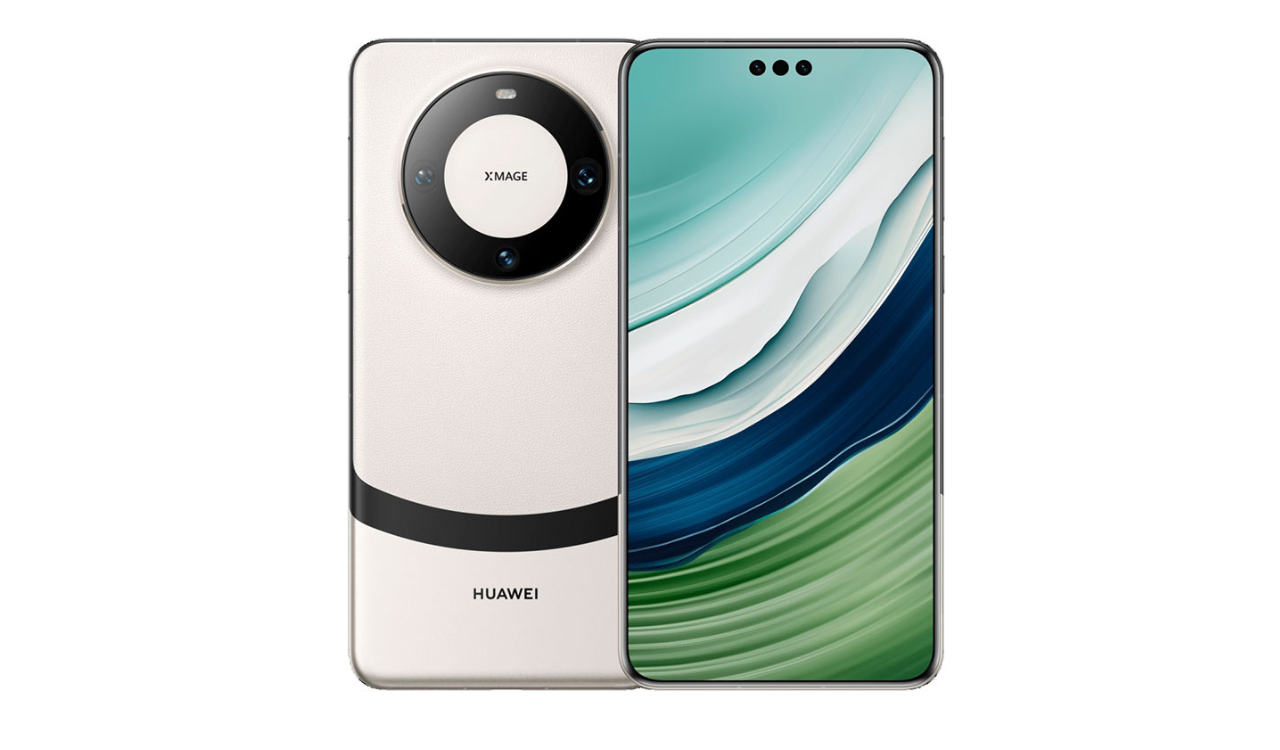
According to the latest information, the Chinese tech giant Huawei is said to launch the new products at the same time as the Huawei Mate70 series launch conference include Mate X6/MatePad Pro 13.2/Master Watch/Freebuds Pro4/Watch D2/Smart World S7 facelift.
Huawei’s executive director, chairman of the Terminal BG, and chairman of the Intelligent Automotive Solutions BU, Yu Chengdong, revealed in the Guangzhou Auto Show’s Hongmeng Zhixing live broadcast that during this auto show, the first model of the million-level luxury brand “Zunjie” in cooperation with JAC will be displayed to professional media, and the appearance of the new car will be unveiled to the public at the Mate70 series mobile phone launch conference (on the 26th) .
Yu Chengdong has confirmed that the car will be released together with the “most powerful Mate in history.”













