Updates
Huawei Watch Fit New first software update allows you to skip rope mode during exercise

Huawei has released the September 2021 firmware update for its newly launched Watch Fit New smartwatch. This update adds a rope skipping mode during exercise and optimizes the stability of the system in some situations. Users are advised to download this update.
The September 2021 software update for the Huawei Watch Fit New is rolling out with build number 1.1.0.36. Huawei on its latest event which was held in the same September month introduced the Huawei Watch Fit New. This new smartwatch looks identical to the previous model. The new Huawei Watch Fit comes with NFC, 97 sports modes, and many more useful features.
Huawei Watch Fit New Update Version 1.1.0.36 Changelog:
Version Update: 1.1.0.30 →1.1.0.36
[New]
Add a rope skipping mode during exercise, which can monitor the number of skipping ropes, Exercise data such as the number of consecutive jumps, heart rate and calorie consumption.

[Optimization]
Optimize system stability in some scenes.
Notes:
1. Please keep the device power greater than 20% before upgrading .
2. Please make sure that the Bluetooth connection is maintained during the upgrade process. If the upgrade fails, please try again.
3. Do not operate the device during the upgrade process.
4. The upgrade process may be long, please wait patiently for the progress bar on the device side to complete, and the device will automatically restart after the system is updated.
HUAWEI WATCH FIT NEW SPECIFICATIONS:
- Size: 46 mm x 30 mm x 10.7 mm
- Wrist size: 130 mm ~ 210 mm (standard model), 110 mm ~ 190 mm (Sakura language powder)
- Weight: Approximately 21 g
- Size: 1.64 inches, AMOLED color square screen
- Resolution: 456 x 280, PPI 326, supports full-screen touch operation
- Color: Black/silver/rose gold
- Material: Reinforced polymer fiber
- Strap: Grapefruit Red Silicone Strap, Sea Island Blue Silicone Strap, Sakura language powder silicone strap, Obsidian Black Silicone Strap
- Sensor: 6-axis inertial sensor
- BUtton: Full screen touch, side buttons
- System: Android 6.0/HarmonyOS 2 and above & iOS 9.0 and above
- Protection Level: 5ATM
- GPS: support
- Bluetooth: 2.4 GHz, BT 5.0, support BLE

Huawei Apps Apk
Huawei Health App 15.0.10.310 update is now rolling out
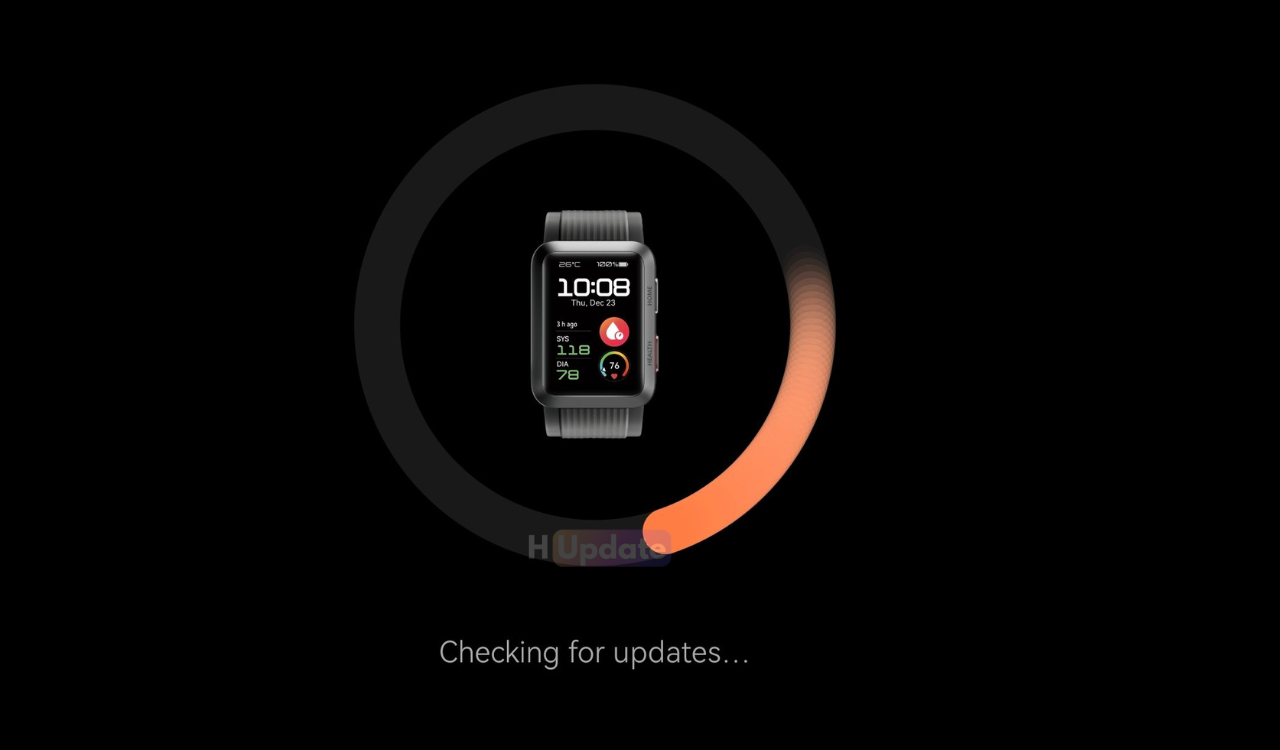
Huawei has started rolling out the new November 2024 app update to its Health Application. According to the information, the all-new update comes with version 15.0.10.310.
Get the latest update on your Huawei device instantly for regular bug fixes. Generally, the Huawei Health App is an application to track your sports activities. Huawei Health provides professional sports guidance for your sport (Phones with Android 4.4.4 and above are supported, but the RAM needs to be greater than 2G).
Huawei Health App 15.0.10.310 Changelog
1. RouteDraw supports quick start, and the customized sharing template is added.
2. Further enrich the data dimensions of Summary, such as blood pressure.
3. Golf Course Map supports search
4. Continuously optimize product experience and application stability.
Old Changelog
1. Optimize the diet log experience and make it easier to record.
2. Add the summary data of the activity records.
3. Continuously optimize product experience and application stability.
- Added support for mobile phone recording of sleep snoring and sleep talking sharing;
- Optimize the mobile phone sleep recording algorithm;
- Fixed the problem of abnormal completion of Clover drinking water task;
- Fix the abnormal problem of dark mode of Knowledge Headlines;
- Optimize App stability experience.
What’s new:
1. Weight management adds AI body shape analysis, take a photo, get exclusive body shape improvement plan and body shape information.
2. New Membership tab page, enjoy your membership experience.
3. Optimization of the “My map” page.
4. Elimination of some problems with the stability of the application.
Features:
1. Support walking, running, cycling mode, record running track, heart rate, trajectory, with speed, and other sports data.
2. Support from 5 km to the marathon running training program.
3. With Huawei Wear APP data integration, to provide complete, unified sports and health services.
DOWNLOAD HUAWEI HEALTH LATEST APP
- Huawei Health 15.0.10.350-wearBeta [October 28, 2024]
- Huawei Health 15.0.10.161-wearBeta [October 12, 2024]
- Huawei Health 15.0.8.371-wearBeta [September 30, 2024]
- Huawei Health 15.0.8.320 [September 25, 2024]
- Huawei Health 15.0.8.353-wearBeta [September 12, 2024]
- Huawei Health 15.0.8.300 APK [September 06, 2024]
- Huawei Health 15.0.8.172-wearBeta APK [August 26, 2024]
- Huawei Health 14.1.6.361-wearBeta APK [July 27, 2024]
- Huawei Health 14.1.6.360-wearBeta APK [July 05, 2024}
- Huawei Health 14.1.6.300 APK [July 05, 2024}
- Huawei Health 14.1.6.170-wearBeta APK [June 21, 2024]
- Huawei Health 14.1.4.330 APK [June 11, 2024]
- Huawei Health 14.1.4.371-wearBeta APK [May 22, 2024]
- Huawei Health 14.1.4.310 APK [May 20, 2024]
- Huawei Health 14.1.4.352-wearBeta APK [May 04, 2024]
- Huawei Health 14.1.4.175-wearBeta APK [April 23, 2024]
- Huawei Health 14.1.2.320 APK [April 15, 2024]
- Huawei Health 14.1.2.310 APK [April 12, 2024]
- Huawei Health 14.1.2.355-wearBeta APK [March 11, 2024]
- Huawei Health 14.1.2.350-wearBeta APK [February 27, 2024]
- Huawei Health 14.1.2.175-wearBeta APK [February 19, 2024]
- Huawei Health 14.0.12.310 APK [January 26, 2024]
- Huawei Health 14.0.12.352-wearBeta APK [January 06, 2024]
- Huawei Health 14.0.12.350-wearBeta APK [December 28, 2023]
- Huawei Health 14.0.10.310 APK [December 20, 2023]
- Huawei Health 14.0.10.300 APK [December 01, 2023]
- Huawei Health 14.0.10.176-wearBeta APK [October 31, 2023]
- Huawei Health 14.0.9.351-wearBeta APK [September 22, 2023]
- Huawei Health 14.0.8.370-wearBeta APK [September 16, 2023]
- Huawei Health 14.0.8.310 APK [September 13, 2023]
- Huawei Health 14.0.8.300 APK [September 09, 2023]
- Huawei Health 14.0.7.351-wearBeta APK [August 01, 2023]
- Huawei Health 14.0.7.351-wearBeta APK [July 28, 2023]
- Huawei Health 14.0.7.155-wearBeta APK [July 23, 2023]
- Huawei Health 13.1.6.310 APK [July 13, 2023]
- Huawei Health 13.1.6.351-wearBeta APK [June 30, 2023]
- Huawei Health 13.1.6.160-wearBeta APK [June 25, 2023]
- Huawei Health 13.1.6.156-wearBeta APK [June 20, 2023]
- Huawei Health 13.1.5.370-wearBeta APK [June 14, 2023]
- Huawei Health 13.1.5.362-wearBeta APK [June 09, 2023]
- Huawei Health 13.1.5.351-wearBeta APK [June 06, 2023]
- Huawei Health 13.1.5.350-wearBeta APK [May 31, 2023]
- Huawei Health 13.1.5.156-wearBeta APK [May 24, 2023]
- Huawei Health 13.1.4.461-wearBeta APK [May 17, 2023]
- Huawei Health 13.1.4.300 APK [May 11, 2023]
- Huawei Health 13.1.4.352-wearBeta APK [April 28, 2023]
- Huawei Health 13.1.3.310 APK [April 19, 2023]
- Huawei Health 13.1.2.320 APK [March 29, 2023]
- Huawei Health 13.1.3.167 wearBeta APK [March 27, 2023]
- Huawei Health 13.1.2.310 APK [March 09, 2023]
- Huawei Health 13.1.2.358-wearBeta APK [February 28, 2023]
- Huawei Health 13.1.2.300 APK [February 25, 2023]
- Huawei Health 13.1.2.160-wearBeta App APK [February 03, 2023]
- Huawei Health 13.1.1.300 App APK [January 30, 2023]
- Huawei Health 13.1.1.166 Beta App APK [December 29, 2022]
- Huawei Health 13.0.2.300 App APK [December 25, 2022]
- Huawei Health 13.0.2.355-wearBeta [December 17, 2022]
- Huawei Health 13.0.2.351 [December 14, 2022]
- Huawei Health 13.0.1.310 [December 08, 2022]
- Huawei Health 13.0.1.361-wearBeta APK [November 25, 2022]
- Huawei Health 13.0.1.356-wearBeta APK [November 21, 2022]
- Huawei Health 13.0.1.300 APK [November 19, 2022]
- Huawei Health 13.0.0.320 APK [October 30, 2022]
- Huawei Health 13.0.0.310 APK [October 22, 2022]
- Huawei Health 13.0.0.300 APK [October 14, 2022]
- Huawei Health 12.1.8.320 APK [September 17, 2022]
- Huawei Health 12.1.7.300 APK [August 09, 2022]
- Huawei Health 12.1.6.352-wearBeta APK [August 05, 2022]
- Huawei Health 12.1.6.320 APK [July 26, 2022]
- Huawei Health 12.1.6.300 APK [June 30, 2022]
- Huawei Health 12.1.5.330 APK [June 19, 2022]
- Huawei Health 12.1.4.361 wearbeta APK [April 30, 2022]
- Huawei Health 12.1.4.351 APK [April 29, 2022]
- Huawei Health 12.1.3.381 APK [April 15, 2022]
- Huawei Health 12.1.3.320 APK [April 11, 2022]
- Huawei Health 12.1.3.361 APK [April 08, 2022]
- Huawei Health App 12.1.2.320 [March 12, 2022]
- Huawei Health App 12.1.2.310 APK [March 04, 2022]
- Huawei Health App 12.1.1.320 APK [January ]
- Huawei Health App 12.1.1.310 APK [January 22, 2022]
- Huawei Health App 12.1.1.300 APK [January 19, 2022]
- Huawei Health App 12.0.12.371-wearBeta [January 07, 2022]
- Huawei Health App 12.0.12.366 APK [December 31, 2021]
- Huawei Health App 12.0.12.320 APK [December 31, 2021]
- Huawei Health App 12.0.12.315 APK [December 27, 2021]
- Huawei Health App 12.0.12.310 APK [December 25, 2021]
- Huawei Health App 12.0.12.300 APK [December 18, 2021]
- Huawei Health App 12.0.11.300 APK [December 01, 2021]
- Huawei Health App 12.0.10.315 APK [November 19, 2021]
- Huawei Health App 12.0.10.310 APK [November 13, 2021]
- Huawei Health App 12.0.10.305 APK [October 28, 2021]
- Huawei Health App 12.0.8.305 APK [September 13, 2021]
- Huawei Health App 12.0.8.300 APK [September 09, 2021]
- Huawei Health App 11.0.10.518 APK [August 28, 2021]
- Huawei Health App 11.0.9.516 APK [July 08, 2021]
- Huawei Health App 11.0.8.525 APK [June 13, 2021]
- Huawei Health App 11.0.8.521 APK [June 10, 2021]
- Huawei Health App 11.0.8.516 APK [June 10, 2021]
- Huawei Health App 11.0.7.518 APK [May 21, 2021]
- Huawei Health App 11.0.7.516 APK [May 14, 2021]
- Huawei Health App 11.0.7.515 APK [May 09, 2021]
- Huawei Health App 11.0.6.515 APK
- Huawei Health App 11.0.6.512 APK
- Huawei Health App 11.0.5.508 APK
- Huawei Health App 11.0.4.523 APK
- AppGallery Link
Updates
Huawei Mate 70 lineup launch event details revealed: Mate X6, MatePad Pro 13.2 and more
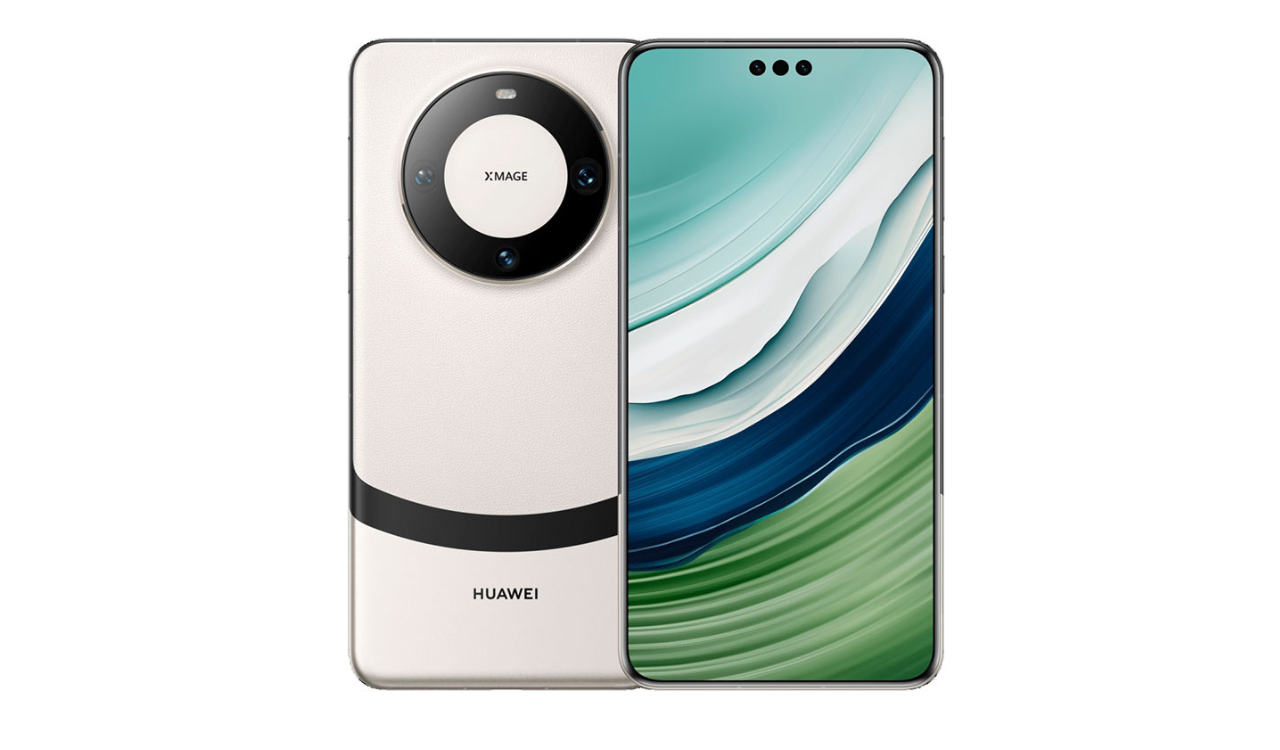
According to the latest information, the Chinese tech giant Huawei is said to launch the new products at the same time as the Huawei Mate70 series launch conference include Mate X6/MatePad Pro 13.2/Master Watch/Freebuds Pro4/Watch D2/Smart World S7 facelift.
Huawei’s executive director, chairman of the Terminal BG, and chairman of the Intelligent Automotive Solutions BU, Yu Chengdong, revealed in the Guangzhou Auto Show’s Hongmeng Zhixing live broadcast that during this auto show, the first model of the million-level luxury brand “Zunjie” in cooperation with JAC will be displayed to professional media, and the appearance of the new car will be unveiled to the public at the Mate70 series mobile phone launch conference (on the 26th) .
Yu Chengdong has confirmed that the car will be released together with the “most powerful Mate in history.”
HarmonyOS 4
Huawei FreeBuds 6i HarmonyOS 4.2.0.216 update rolling out

Huawei has started rolling out the HarmonyOS 4.2.0.216 software update to its FreeBuds 6i wireless headphones. The latest update brings support for spatial sound effects.
Version Number
Headphone firmware version: HarmonyOS 4.2.0.216
Smart Life App: 14.0.7.372
Audio Manager App: 14.0.7.372
Updates
Added spatial sound effect function.













