
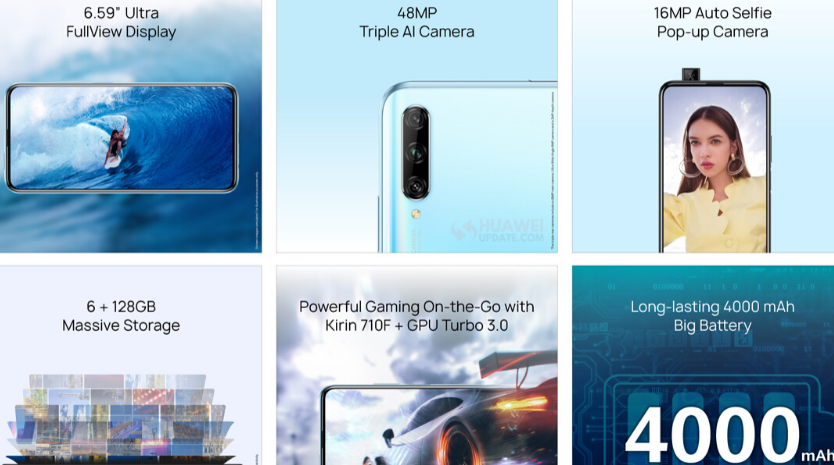
Huawei Y9s
Huawei Y9s (Model – STK LX3) receiving the May 2020 security patch update in Panama. The smartphone getting the latest version EMUI 10.0.0.220 (EMUI 10) with 95.42 MB size. Check the changelog below.
Huawei Y9S EMUI 10.0.0.220 Changelog:
How to update Huawei Y9s?
There are two ways to update your device/smartphone, Via Settings option, or Via Support app.
Via Settings: Download Huawei Y9s EMUI 10.0.0.220 update, just tap on Settings > System > Software update > Check for Updates and Download it!
Via HiCare (Now known as support app): Support> Quick Services -> Update > Check for updates.
Thanks, Omar Alexander Armuelles once again for the tip.
Huawei Y9S Key Specifications:
Other features of these smartphones include a side fingerprint scanner, GPU Turbo 3.0, and more. The phone comes in two color options of Breathing Crystal and Midnight Black.
Note: If you have received the latest EMUI update on your smartphone, you can send us an email (firmware@huaweiupdate.com) with Screenshots/Updates/Versions/Changelogs.
Join Huawei Update (Social Links) – Facebook, Twitter & Telegram.
Related:
According to the official information, the Huawei released the delisting announcement of its Petal Mail…
Huawei has started rolling out the new November 2024 app update to its Health Application.…
Huawei released the Mate 70 series of mobile phones, with a starting price of 5,499…
Huawei officially announced the new FreeBuds Pro 4 headphones. This is the first TWS headset…
Huawei's Mate 70 series of mobile phones was officially unveiled today. The new series of…
According to the latest information, the Chinese tech giant Huawei is said to launch the…