EMUI 12
Hungary: Huawei P Smart 2019 stable EMUI 12 update is now available

A piece of good news is nowhere, Huawei has started rolling out the stable EMUI 12 update for the P smart 2019 users in Hungary.
This device was the first to grab EMUI 12 beta update back in April this year. With this update, EMUI 12 has been released, giving you an easy-to-use interface, a multi-device section in the Control Panel, and various useful functions.
Huawei P Smart 2019 Stable EMUI 12 Update Changelog:
This update introduces EMUI 12, providing you with an intuitive interface and a multi-device section in the Control Panel for a better smart collaboration experience.
[Font]
Supports more flexible font adjustment, allowing you to adjust the size and weight with a slider.
[Neumorphic Design]
Applies the concept of neumorphism to Ul elements by using simple color tones, shadows, and highlights to create a more realistic effect.
[Smart Folders]
Supports touching and holding app folders on the home screen to enlarge them for easier access to the apps within them.
[Notification Panel and Control Panel]
Allows you to swipe down from the top left side of the screen to access the Notification Panel to view notifications, and from the top right side to access the Control Panel to use shortcuts.
Adds an audio control section to Control Panel, making it easier to switch between different audio devices and audio apps.
Smart Life in All Scenarios
[Collaborative Security]
Adds a mobile phone-laptop collaborative authentication feature, which allows you to unlock your phone by entering the phone’s screen unlock password on your Huawei laptop when your phone and laptop are connected via Multi-Screen Collaboration.
[Cross-Device File Management]
Supports accessing documents or images on your phone using a laptop without having to connect the two devices with a data cable.
[Huawei Share]
Improves the transmission speed of Huawei Share for faster file sharing between Huawei phones, tablets, and laptops.
Huawei P Smart 2019 Specifications:
- Powered by 2.2 GHz Octa-core Hisilicon Kirin 710 (12 nm) Processor
- 3 GB of RAM (64GB of internal storage will be open for expansion up to 512 GB via a microSD card)
- 3400 mAh battery
- 6.21-inch screen with IPS LCD display
- 1080 X 2340 resolution at 415 PPI
- The dual primary camera of 13 + 2 megapixel
- 16 megapixels front Camera
- Face Detection and high dynamic range(HDR) supported

Update notes:
1. This update will not erase your personal data, but we recommend that you back up any important data before updating.
2. Some third-party apps that are not compatible with EMUI 12 may function incorrectly after the update. It is recommended that you update these apps to their latest versions in app store.
3. If you encounter any issues during the update, please call the Huawei customer service hotline or visit a Huawei customer service center for assistance.
4. Your home screen layout may be rearranged slightly.
5. This system version can be rolled back to the official version of EMUI 11 in HiSuite. Rolling back the system version will erase your personal data. Please backup your data in advance.
6. The update package will be deleted automatically after the update is complete.
7. For more features, visit Tips.
EMUI 12
Huawei P40 Pro July 2023 security update is now available
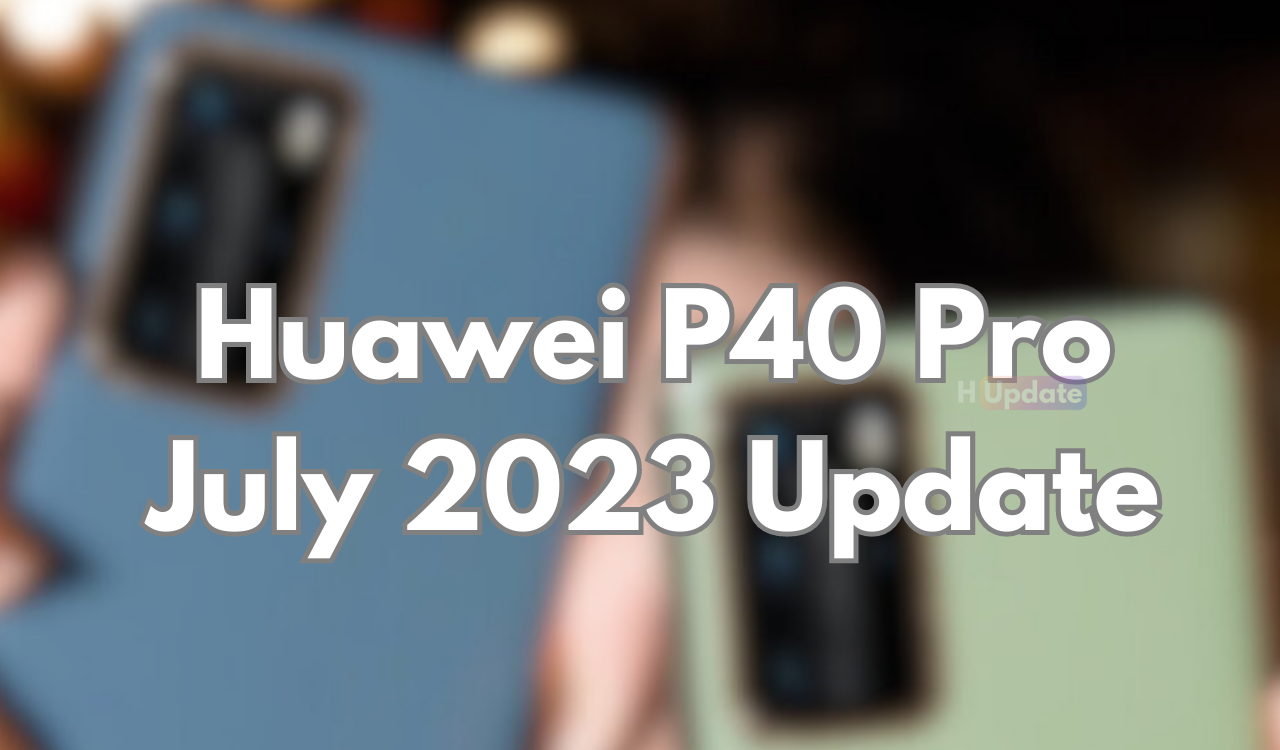
Huawei P40 Pro smartphone is a flagship smartphone that was launched in 2020 and it offers an impressive camera system with elegant design. One of the most interesting features of the P40 Pro is its advanced camera capabilities. Developed in collaboration with Leica, the quad-camera setup delivers exceptional performance.
For optics, it has a primary 50-megapixel sensor that captures stunning details, while the ultra-wide-angle lens expands the creative possibilities. Additionally, the telephoto lens allows for impressive zooming capabilities, ensuring clear shots of distant subjects.
The P40 Pro comes with a 6.58-inch OLED display with curved edges, providing an immersive viewing experience. With a high resolution of 2640 x 1200 pixels and a fast 90Hz refresh rate, the display offers smooth scrolling and responsiveness.
Under the hood, it is powered by Huawei’s Kirin 990 5G chipset, the P40 Pro delivers powerful performance and efficient multitasking. The device also features a large 4,200mAh battery that supports fast charging and wireless charging.
It’s important to note that due to trade restrictions, the P40 Pro does not come with Google Mobile Services (GMS) pre-installed. Instead, users rely on Huawei Mobile Services (HMS) and the Huawei AppGallery for app downloads.
Huawei P40 Pro July 2023 security update is now available
According to the information, the July 2023 security patch update of the P40 Pro is now available in Europe. The all-new firmware update is rolling out with version EMUI 12.0.0.342.
List of Changes
This update improves system security with security patches.
[Security]
Integrates security patches released in July 2023 for improved system security.
Notes on the update:
1. Your personal data will not be deleted by the update. However, we recommend that you back up important data before updating.
2. If you encounter any problems during the update, call Huawei customer hotline or visit a Huawei customer service center.
3. The update package will be automatically deleted after the update is complete.
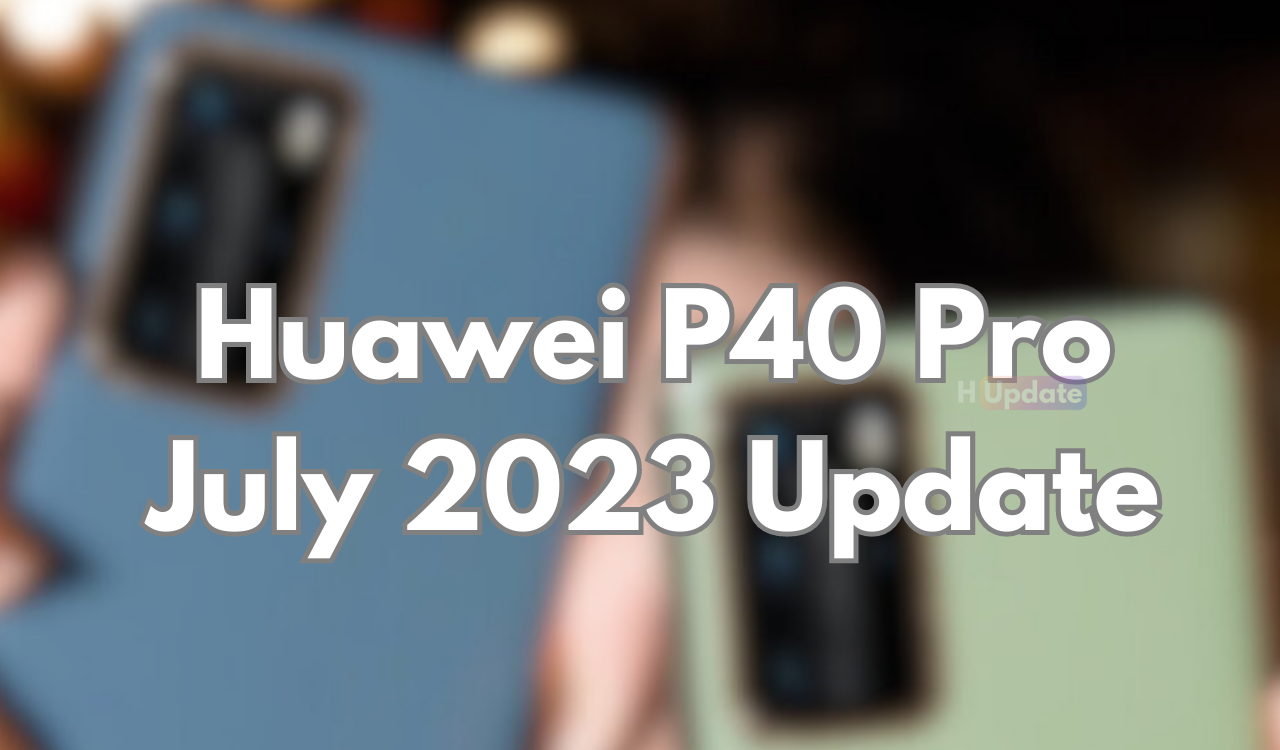
EMUI 12
June 2023 update rolling for P40 Pro, P50 Pro and Mate 40 Pro

The Huawei P50 Pro is a flagship smartphone developed by the Chinese telecommunications giant Huawei. Released in 2021, it represents the latest addition to the popular P series lineup, known for its exceptional camera capabilities and impressive features.
The P50 Pro features a large 6.6-inch OLED display with a resolution of 1228 x 2700 pixels. The screen supports a high refresh rate of 120Hz, ensuring smooth and fluid scrolling and interactions. It offers vibrant colors, deep blacks, and excellent contrast, providing an immersive visual experience for multimedia consumption, gaming, and general usage.
Under the hood, the Huawei P50 Pro is powered by the company’s own Kirin 9000 chipset, which is manufactured using a 5nm process. This powerful octa-core processor delivers exceptional performance and efficiency, enabling smooth multitasking, fast app launches, and seamless gaming experiences. It is complemented by up to 12GB of RAM and ample storage options, allowing users to store a vast amount of files, photos, and videos.
Now, according to the latest information, the P40 Pro, P50 Pro and Mate 40 Pro smartphones are now getting a new software update in Europe. As per the latest changelog, the update brings June 2023 security patch.
Huawei June 2023 Update Versions
- Huawei P40 Pro – EMUI 12.0.0.336
- Huawei P50 Pro – EMUI 12.0.1.316
- Huawei Mate 40 Pro – EMUI 12.0.0.336
List of Changes
This update improves system security with security patches.
[Security]
Integrates security patches released in June 2023 for improved system security.
Join Us On Telegram and Google News

EMUI 12
Huawei P50 Pro receiving May 2023 security update in Portugal

Huawei is now expanding its May 2023 security patch rollout for the P50 Pro users. Yes, you read that right, as per our tipster Vener Serra, the Chinese tech giant is now started rolling out the new software update to the P50 Pro in Portugal.
Huawei P50 Pro’s latest update is rolling out with the firmware version 12.0.1.308 and it brings May 2023 security patch.

Notes on the update:
1. Your personal data will not be deleted by the update. However, we recommend that you back up important data before updating.
2. If you encounter any problems during the update, call Huawei customer hotline or visit a Huawei customer service center.
3. The update package will be automatically deleted after the update is complete.












