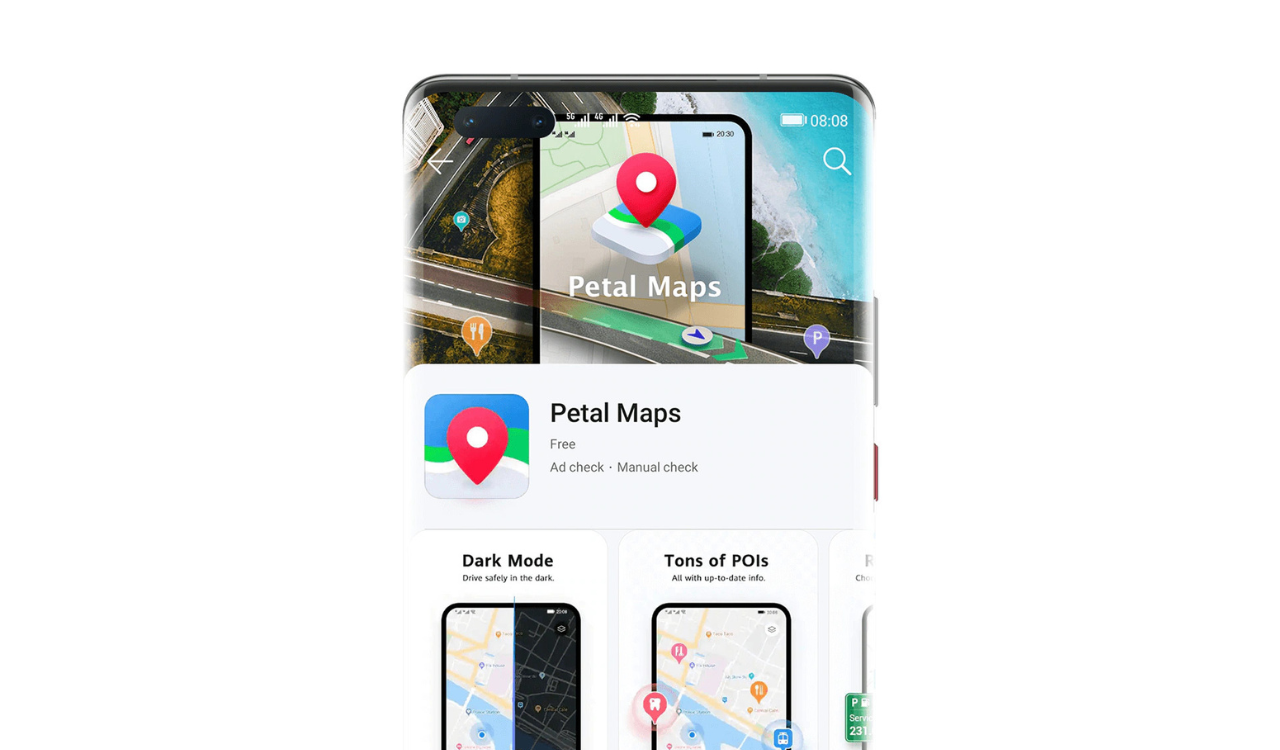Updates
May 2020 update rolling out for Huawei Watch GT users

Huawei has started rolling out May 2020 updates for the Huawei Watch GT (Elegant, Sports & Fashion & Vitality variants) users. The latest update comes with 1.0.90.8 (Elegant), 1.0.12.8 and 1.0.12.8A (Sports & Fashion & Vitality).
Huawei Watch GT May 2020 Update version 1.0.90.8 Changelog:
Version Update:
Style: Elegant
Firmware version: 1.0.90.8
Required version: 1.0.80.20
Style: Sports
Firmware version: 1.0.12.8
Required version: 1.0.12.8A
Style: Sports, Fashion & Vitality
Firmware version: 1.0.12.8A
Required version: 1.0.11.20
Changelog:
Resolve some known issues.

Note: The update is currently rolling out in China, please wait patiently.
[Note]
1) After the update has been transferred to your watch. Wait a few minutes to ensure that the installation is complete.
2) Before updating, make sure your watch’s battery level is higher than 20%.
How to update Huawei SmartWatch:
Connect the watch to your phone using the Huawei Health app, open the app, touch Devices, touch the device name, choose the Firmware update. Download it.
If you have received the latest update on your smartphone/devices, you can send us an email (firmware@huaweiupdate.com) with Screenshots/Updates/Versions/Changelogs.
Huawei Apps Apk
Huawei Browser November 2024 update brings 15.0.7.301 version
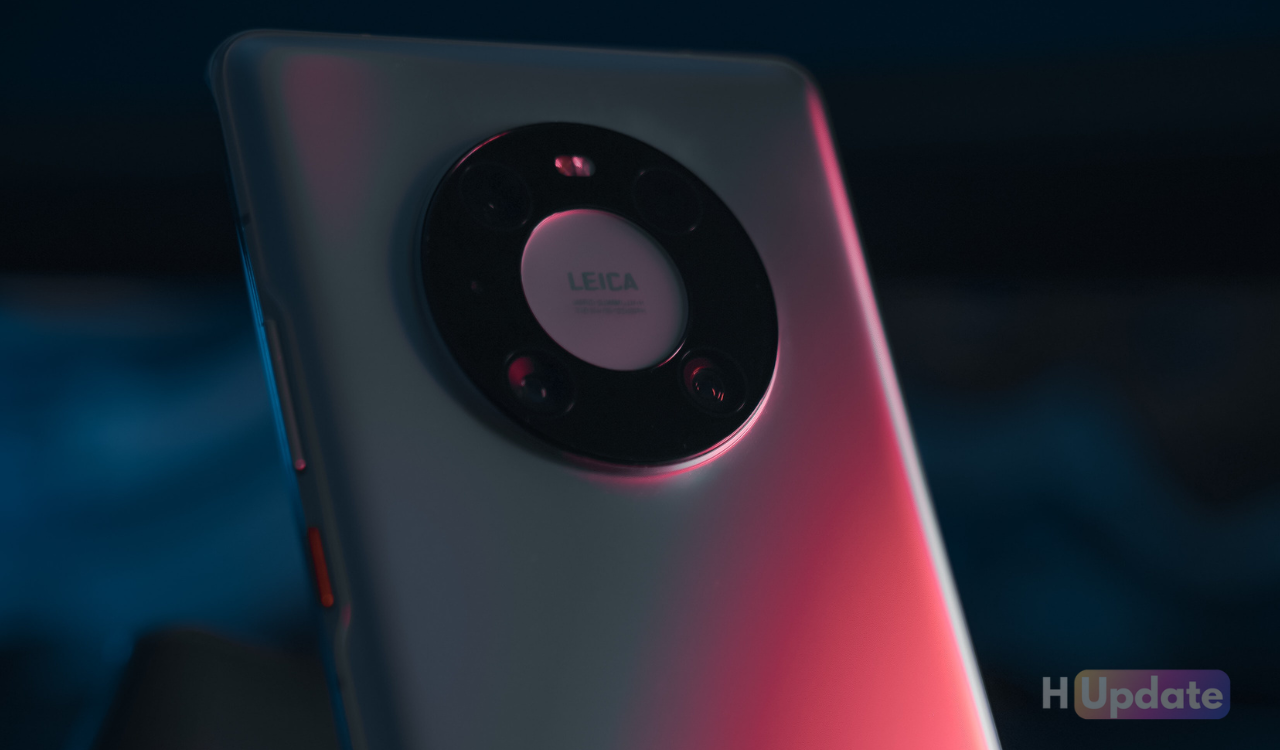
Huawei has started rolling out a new update to its Browser App. As per the changelog, users can now download the new version 15.0.7.301 and it includes the latest security patch. Huawei Browser offers you high-speed web browsing, convenient searching, and comprehensive privacy protection for HUAWEI smartphone users.
Huawei Browser Key Features
- Search – Search instantly through the search bar.
- Ultra fast speed – Access fast web browsing through HUAWEI Browser’s brand-new engine.
- Night mode – Effectively reduce blue light to protect your eyes.
- Private browsing – Keep your browsing activities and history private.
- Saved passwords – Conveniently save your passwords for fast access to all of your favorite services.
Download the latest Huawei Browser App Apk
- Huawei Browser App 15.0.7.301 APK [November 01, 2024]
- Huawei Browser App 15.0.6.301 APK [September 13, 2024]
- Huawei Browser App 15.0.5.301 APK [August 12, 2024]
- Huawei Browser App 15.0.4.302 APK [July 07, 2024]
- Huawei Browser App 15.0.3.300 APK [June 01, 2024]
- Huawei Browser App 15.0.1.301 APK [April 15, 2024]
- Huawei Browser App 15.0.1.300 APK [March 23, 2024]
- Huawei Browser App 14.0.7.302 APK [February 18, 2024]
- Huawei Browser App 14.0.7.301 APK [February 13, 2024]
- Huawei Browser App 14.0.6.300 APK [January 17, 2024]
- Huawei Browser App 14.0.5.301 APK [December 13, 2023]
- Huawei Browser App 14.0.4.301 APK [November 21, 2023]
- Huawei Browser App 14.0.3.340 APK [October 27, 2023]
- Huawei Browser App 14.0.3.300 APK [October 06, 2023]
- Huawei Browser App 14.0.2.310 APK [September 28, 2023]
- Huawei Browser App 14.0.1.302 APK [August 13, 2023]
- Huawei Browser App 14.0.0.323 APK [July 10, 2023]
- Huawei Browser App 14.0.0.320 APK [July 05, 2023]
- Huawei Browser App 13.0.6.302 APK [May 08, 2023]
- Huawei Browser App 13.0.5.301 APK [April 24, 2023]
- Huawei Browser App 13.0.4.302 APK [April 01, 2023]
- Huawei Browser App 13.0.4.300 APK [March 03, 2023]
- Huawei Browser App 13.0.3.320 APK [February 23, 2023]
- Huawei Browser App 13.0.3.301 APK [January 21, 2023]
- Huawei Browser App 13.0.1.301 APK [January 05, 2023]
- Huawei Browser App 13.0.0.310 APK [December 13, 2022]
- Huawei Browser App 13.0.0.303 APK [December 01, 2022]
- Huawei Browser App 12.1.3.304 APK [November 11, 2022]
- Huawei Browser App 12.1.4.302 APK [October 28, 2022]
- Huawei Browser App 12.1.2.312 APK [October 15, 2022]
- Huawei Browser App 12.1.3.311 APK [October 11, 2022]
- Huawei Browser App 12.1.3.303 APK [September 16, 2022]
- Huawei Browser App 12.1.1.324 APK [August 26, 2022]
- Huawei Browser App 12.1.1.323 APK [August 22, 2022]
- Huawei Browser App 12.1.2.311 APK [August 15, 2022]
- Huawei Browser App 12.1.1.321 APK [July 03, 2022]
- Huawei Browser App 12.1.1.301 APK [June 30, 2022]
- Huawei Browser App 12.1.0.301 APK [May 05, 2022]
- Huawei Browser App 12.0.5.302 APK [April 18, 2022]
- Huawei Browser App 12.0.4.301 APK [April 03, 2022]
- Huawei Browser App 12.0.4.300 APK [March 31, 2022]

Huawei Apps Apk
A new update for Huawei Quick App Center is now available

Huawei updated its Quick App Center with version 14.3.1.301. Huawei Quick App Center allows you to use and manage Quick Apps without the Installation of the App. It also allows you to create shortcuts for your Quick Apps on the Home Screen. Quick Apps won’t use much space and the Quick Apps are updated automatically to provide a native experience to the users.
Huawei Quick App Center 14.3.1.301 Changelog
- Bug fixes
Quick Single: How to enable Huawei Quick Apps Center?
Download Huawei Quick App Center Latest APK:
- Huawei Quick App Center 14.3.1.301 APK [November 01, 2024]
- Huawei Quick App Center 14.3.1.300 APK [September 13, 2024]
Huawei Quick App Center 14.2.1.300 APK [July 20, 2024] - Huawei Quick App Center 14.2.1.202 APK [June 24, 2024]
- Huawei Quick App Center 14.1.1.300 APK [May 21, 2024]
- Huawei Quick App Center 13.5.1.300 APK [May 17, 2024]
- Huawei Quick App Center 14.0.3.300 APK [April 28, 2024]
- Huawei Quick App Center 14.0.2.300 APK [April 25, 2024]
- Huawei Quick App Center 13.5.1.201 APK [December 20, 2023]
- Huawei Quick App Center 13.3.2.301 APK [November 02, 2023]
- Huawei Quick App Center 13.3.1.301 APK [September 08, 2023]
- Huawei Quick App Center 13.2.1.310 APK [July 17, 2023]
- Huawei Quick App Center 13.1.1.310 APK [May 27, 2023]
- Huawei Quick App Center 13.1.1.301 APK [May 07, 2023]
- Huawei Quick App Center 13.0.2.300 APK [March 27, 2023]
- Huawei Quick App Center 13.0.1.300 APK [March 04, 2023]
- Huawei Quick App Center 12.7.1.301 APK [January 21, 2023]
- Huawei Quick App Center 12.6.1.304 APK [November 29, 2022]
- Huawei Quick App Center 12.6.1.200 APK [November 02, 2022]
- Huawei Quick App Center 12.5.1.302 APK [October 08, 2022]
- Huawei Quick App Center 12.5.1.301 APK [September 20, 2022]
- Huawei Quick App Center 12.5.1.201 APK [August 31, 2022]
- Huawei Quick App Center 12.4.1.301 APK [August 12, 2022]
- Huawei Quick App Center 12.4.1.300 APK [July 31, 2022]
- Huawei Quick App Center 12.3.1.301 APK [June 27, 2022]
- Huawei Quick App Center 12.3.1.200 APK [June 05, 2022]
- Huawei Quick App Center 12.1.1.301 APK [May 20, 2022]
- Huawei Quick App Center 12.1.1.300 APK [April 07, 2022]
- Huawei Quick App Center 12.0.3.300 APK [March 19, 2022]
- Huawei Quick App Center 12.0.2.300 APK [March 17, 2022]
- Huawei Quick App Center 12.0.2.201 APK
- Huawei Quick App Center 11.6.1.301 APK
- Huawei Quick App Center 11.6.1.300 APK
- Huawei Quick App Center 11.5.1.200 APK
- Huawei Quick App Center 11.4.2.320 APK
- Huawei Quick App Center 11.4.2.310 APK
- Huawei Quick App Center 11.4.2.201 APK
- Huawei Quick App Center 11.4.1.212 APK
- Huawei Quick App Center 11.3.2.311 APK
- Huawei Quick App Center 11.3.2.310 APK
- Huawei Quick App Center 11.3.1.310 APK
- Huawei Quick App Center 3.2.2.310 APK – Download Now !!
- Quick App Center 3.2.2.301 APK – Download Now !!!
- Quick App Center 3.2.1.300 APK – Download Now!!!
- Quick App Center 3.2.1.204 APK – Download Now!!!
Size: 57.2 MB.
Huawei Apps Apk
Huawei HMS Core October 2024 version 6.14.0.322 rolling out

Huawei has started updating its applications to the latest versions. Now adding one more app to the list, the Chinese tech giant has started rolling out the new HMS Core app version 6.14.0.322.
The latest HMS Core (Huawei Mobile Services) application app is now getting the October 2024 update with the app version 6.14.0.322 and it fixes some known bugs. HMS Core (HCore) provides basic services for your Huawei devices, such as HUAWEI ID and payments.
Simply log in to your HUAWEI ID to access AppGallery, Cloud, Health, and more. If you’re a developer, HMS Core helps you enhance your app’s user experience by providing features such as push notifications, quick logins, in-app payments, machine learning, as well as map and game services.
Update Changelog
- Fixes some known bugs.
DOWNLOAD The Latest HUAWEI HMS CORE 6.14.0.302 APP APK
- Huawei HMS Core 6.14.0.322 APK [October 29, 2024]
- Huawei HMS Core 6.16.2.300.202403059755 APK [July 07, 2024]
- Huawei HMS Core 6.14.0.302 APK [July 07, 2024]
- Huawei HMS Core 6.14.0.301 APK [July 06, 2024]
- Huawei HMS Core 6.14.0.202 APK [June 20, 2024]
- Huawei HMS Core 6.13.0.352 APK [June 06, 2024]
- Huawei HMS Core 6.13.0.320 APK [April 04, 2024]
- Huawei HMS Core 6.13.0.322 APK [March 23, 2024]
- Huawei HMS Core 6.13.0.302 APK [January 11, 2024]
- Huawei HMS Core 6.13.0.301 APK [January 05, 2024]
- Huawei HMS Core 6.12.4.312 APK [December 17, 2023]
- Huawei HMS Core 6.12.4.311 APK [December 16, 2023]
- Huawei HMS Core 6.12.2.301 APK [October 27, 2023]
- Huawei HMS Core 6.12.0.302 APK [September 13, 2023]
- Huawei HMS Core 6.11.4.312 APK [August 31, 2023]
- Huawei HMS Core 6.11.0.332 APK [July 14, 2023]
- Huawei HMS Core 6.11.0.331 APK [July 08, 2023]
- Huawei HMS Core 6.11.0.302 APK [June 11, 2023]
- Huawei HMS Core 6.11.0.301 APK [June 06, 2023]
- Huawei HMS Core 6.11.0.212 APK [May 23, 2023]
- Huawei HMS Core 6.10.4.302 APK [April 28, 2023]
- Huawei HMS Core 6.10.4.301 APK [April 27, 2023]
- Huawei HMS Core 6.10.0.312 APK [March 16, 2023]
- Huawei HMS Core 6.10.0.302 APK [March 06, 2023]
- Huawei HMS Core 6.10.0.301 APK [March 04, 2023]
- Huawei HMS Core 6.10.0.202 APK [February 24, 2023]
- Huawei HMS Core 6.9.6.302 APK [February 11, 2023]
- Huawei HMS Core 6.9.0.302 APK [January 07, 2022]
- Huawei HMS Core 6.9.0.301 APK [January 05, 2022]
- Huawei HMS Core 6.8.0.332 APK [November 24, 2022]
- Huawei HMS Core 6.8.0.331 APK [November 23, 2022]