
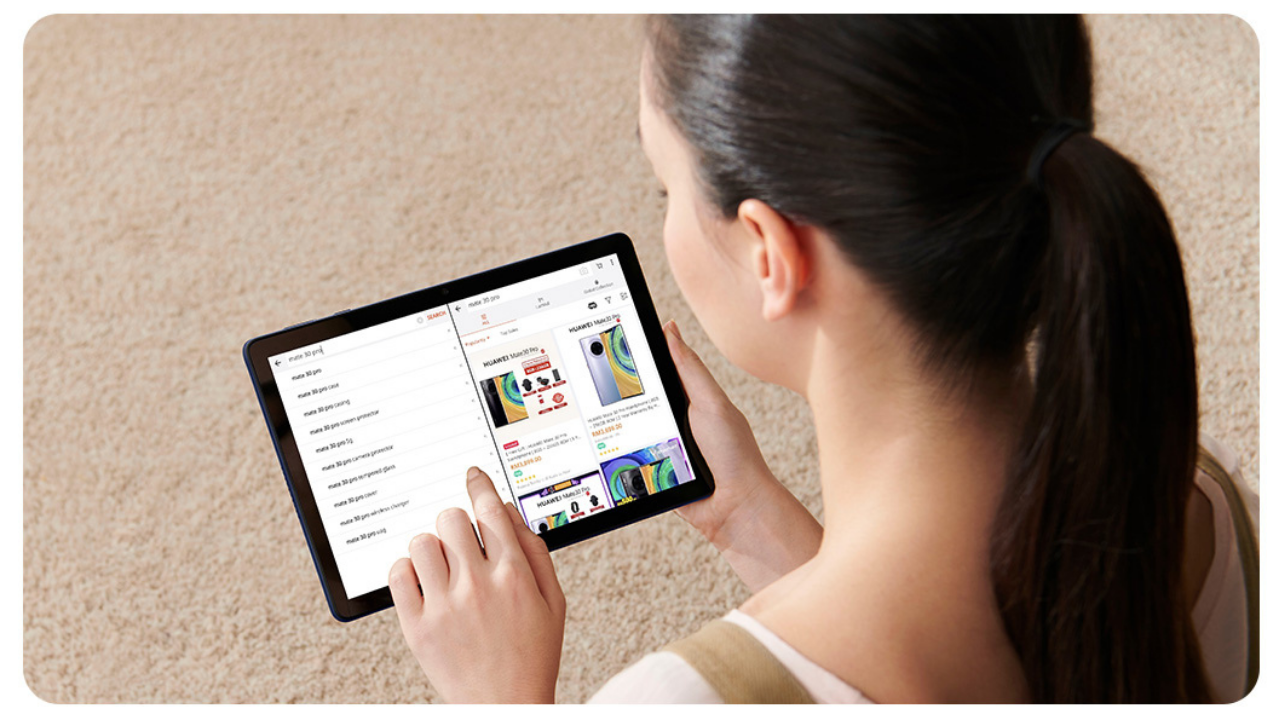
Huawei MatePad T10s
Huawei launched two tablets, the MatePad T10 and MatePad T10s in Europe last September. Both tablets are powered by a HiSilicon Kirin 710A chipset, offer a single rear camera and a 5100mAh battery. It has the Huawei AppGallery mobile services, instead of the Google Play mobile services.
In addition, they come with a children’s corner that allows parents to restrict certain content. The Huawei MatePad T10 and MatePad T10s both sports a conventional rectangular display. At the rear side, both the tablets pack a single camera. The former sports a 9.7-inch (1280×800-pixel) LCD display and the latter a 10.1-inch (1920×1200-pixel) LCD display.
The Huawei MatePad T10 and MatePad T10s offer a single rear camera – a 5MP (f / 2.2) main sensor and 2MP (f / 2.4) front camera. As per the processors are concerned, these tablets are powered by a HiSilicon Kirin 710A octa-core chipset, paired with up to 3 GB of RAM and up to 64 GB of storage. They run on EMUI 10.1 based on Android 10 and pack a 5100mAh battery with support for 10W fast charging.
Now, lets get back to the title, Huawei MatePad T10s tablet users are getting June 2021 security patch update with the latest software version 10.1.0.175 and the package size is 665MB.
This update improves system security through the use of security patches.
[Security]
Integrates security patches released in June 2021 for improved system security.
[Apps]
Adds quick download shortcuts for the following apps:
Books, Petal Maps, GameCenter, and Link Now.
The apps can be downloaded by tapping the shortcuts. (Note: If the setting for Auto-update of apps in AppGallery is set to On or Wi-Fi only, app updates will be downloaded and installed automatically when the network connection is good.)
Notes on updating:
1. Your personal data will not be deleted by the update. However, we recommend that you back up important data before updating.
2. If you encounter problems during the update, call the Huawei customer service line or visit a Huawei customer service center.
3. The update package will be automatically deleted when the update is complete.
According to the official information, the Huawei released the delisting announcement of its Petal Mail…
Huawei has started rolling out the new November 2024 app update to its Health Application.…
Huawei released the Mate 70 series of mobile phones, with a starting price of 5,499…
Huawei officially announced the new FreeBuds Pro 4 headphones. This is the first TWS headset…
Huawei's Mate 70 series of mobile phones was officially unveiled today. The new series of…
According to the latest information, the Chinese tech giant Huawei is said to launch the…