
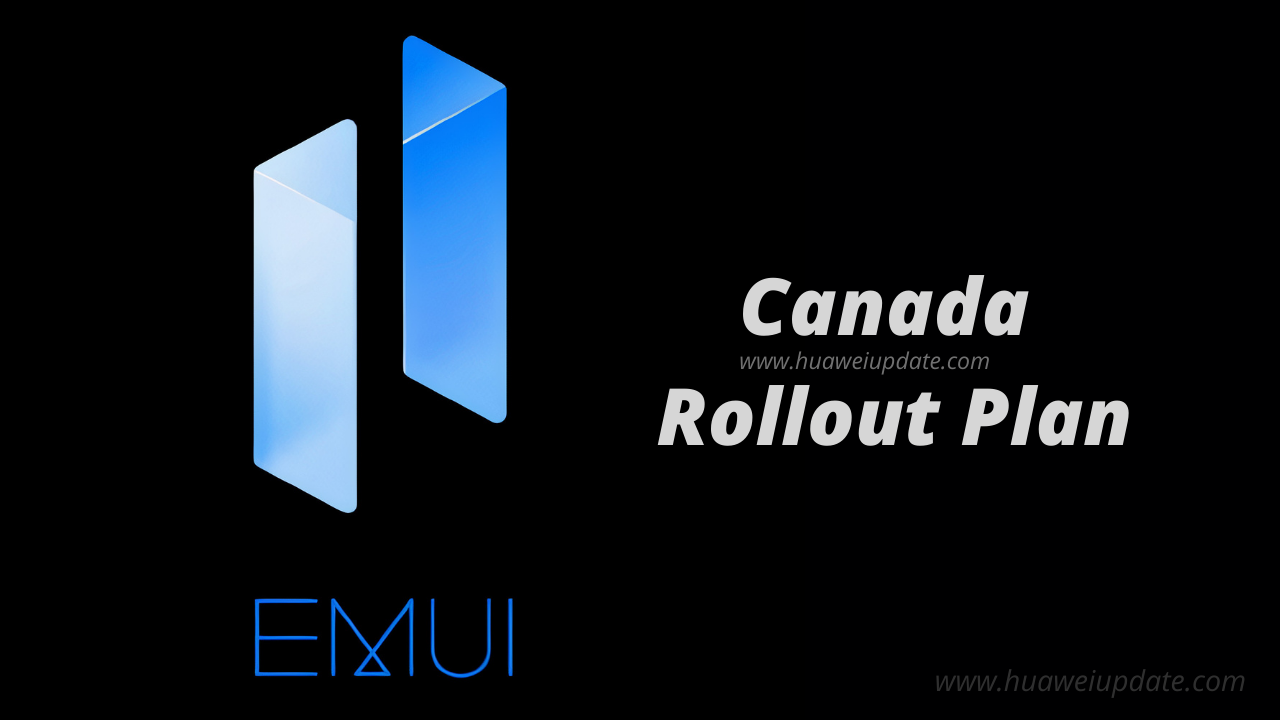
EMUI 11 rollout in Canada
Huawei has delivered the latest EMUI 11 software version to the P40 series and Mate 30 Pro smartphone users in Canada. Now the company has completely delivered the EMUI 11 update to the below-mentioned devices.
EMUI 11 Update Status for the Canada Market: [Updated on May 01, 2021]
To download this update manually, go to Settings then System & updates, then open Software update, from here select Check for updates.
Also, you can also request software updates through the Support app. To do this, open the Support app, go to the Service tab on the bottom bar, tap on the update, then select Check for updates and then download and install.
Send us an email at (firmware@huaweiupdate.com) with Screenshots/Updates/Versions/Changelogs.
Join Huawei Update (Social Links) – Facebook, Twitter & Telegram
Related:
According to the official information, the Huawei released the delisting announcement of its Petal Mail…
Huawei has started rolling out the new November 2024 app update to its Health Application.…
Huawei released the Mate 70 series of mobile phones, with a starting price of 5,499…
Huawei officially announced the new FreeBuds Pro 4 headphones. This is the first TWS headset…
Huawei's Mate 70 series of mobile phones was officially unveiled today. The new series of…
According to the latest information, the Chinese tech giant Huawei is said to launch the…